DYNAMICS 365 CRM CONSULTING
What are the Hidden Costs?: Comparing Data Storage in Dynamics 365 CRM and Salesforce
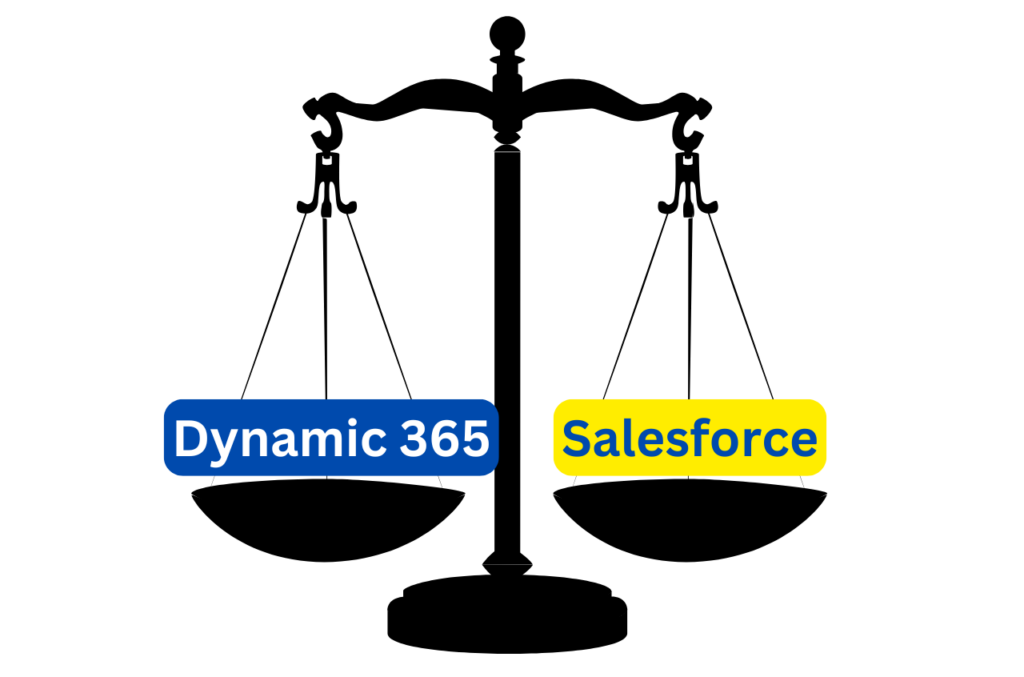
What are the Hidden Costs?: Comparing Data Storage in Dynamics 365 CRM and Salesforce
When selecting a CRM system, the subscription cost is a key factor, but hidden costs, such as comparing data storage fees, can catch you off guard. Two of the most popular CRM systems, Dynamics 365 CRM and Salesforce, come with built-in storage limits and may charge extra for additional capacity. Understanding these hidden storage costs can prevent surprises and help make an informed decision. Here’s a deep dive into what storage limits exist and how much extra capacity could cost if you exceed the included allowance.
Article Links
- How Much Storage should I start with?
- What Are the Real Numbers?
- Why CRM Storage Costs Add Up
- Impact of Storage Costs on Different Business Sizes
- Hidden Costs of CRM Storage
- Lowering CRM Storage Fees
What Does ‘Storage Capacity’ Mean in Dynamics 365 CRM and Salesforce?
What Do We Mean by ‘Storage Capacity’?
CRM storage typically falls into three categories, each with its own usage characteristics. Knowing the differences can help you manage your storage effectively.
- Database Storage: This is the core CRM data, including Contacts, Accounts, Opportunities, Leads, and other essential records. Over time, as more data is added, the database storage usage can quickly increase.
- File Storage: Often, CRMs separate unstructured data like attachments (e.g., documents, images, emails) from the database. Since file storage is generally cheaper, it helps manage storage costs by offloading large attachments to dedicated storage services.
- Logs: Some systems have a dedicated log storage quota, used for audit trails and system logs. While it’s not common to run out of log storage, excessive system logging can consume this space.
For this article, the primary focus will be on Database Storage, as it usually consumes the most capacity in a CRM.
Comparing Storage Capacity: What Do Dynamics 365 and Salesforce Offer?
How Much Storage Do you Get to Start With?
When you compare data storage options for Dynamics 365 and Salesforce, it’s essential to understand the base allocations each platform provides upon subscribing. Both CRM solutions offer a default amount of storage, but the specifics differ in terms of data types and expansion options. Dynamics 365 typically includes a set amount of storage divided between database storage, file storage, and log storage, with additional capacity based on the number of users. On the other hand, Salesforce provides a base storage that covers both data and file storage, with distinct limits for each. Users often need to consider the implications of these storage caps as businesses scale, including potential costs for purchasing additional storage or optimizing data management strategies to stay within limits. Comparing data storage capabilities upfront can help you make a more informed choice between these two platforms based on your organization’s anticipated data growth and storage needs.
- Dynamics 365 CRM: Provides 10GB of database storage as the base, with an additional 250MB (0.25GB) per licensed user.
- Salesforce: Also offers a starting capacity of 10GB, but only adds 20MB (0.02GB) per additional user for its Professional and Enterprise plans.
To put this into perspective, a company with 10 users would start with:
- Dynamics 365 CRM: 12.5GB total (10GB + 2.5GB from user increments)
- Salesforce: 10.2GB total (10GB + 0.2GB from user increments)
For larger companies, such as those with 50 users:
- Dynamics 365 CRM: 22.5GB total (10GB + 12.5GB from user increments)
- Salesforce: 11GB total (10GB + 1GB from user increments)
These base amounts can be sufficient for some organizations, but if you anticipate significant data growth, understanding additional storage costs becomes critical.
Additional CRM Storage Costs: What Are the Real Numbers?
Understanding the Pricing of Extra Storage in Dynamics 365 vs Salesforce
if the included storage doesn’t meet your needs, you will need to buy more, and this can be a substantial expense depending on your CRM choice.
- Dynamics 365 Additional Storage: Allows storage increments of 1GB, costing $40 per month. This lower cost per gigabyte can provide substantial savings.
- Salesforce Additional Storage: Offers increments starting at 50MB. However, for larger requirements, such as 500MB, the cost reaches $125 per month.
For organizations needing an extra 2GB of storage, the cost comparison would be:
- Dynamics 365 CRM: $80 per month ($960 annually)
- Salesforce: $1,000 per month ($6,000 annually)
For companies requiring 10GB, the costs jump significantly:
- Dynamics 365 CRM: $400 per month ($4,800 annually)
- Salesforce: $5,000 per month ($30,000 annually)
It’s worth noting that while Salesforce may be willing to negotiate discounts for substantial storage needs, these negotiations are best handled before committing to the platform.
Comparison Table
| System | Base Allowance | Per User Increment | Annual Cost of Extra Storage (2 GB) | Annual Cost of Extra Storage (10 GB) |
|---|---|---|---|---|
| Salesforce | 10 GB | 20 MB | $6,000 | $30,000 |
| Dynamics 365 CRM | 10 GB | 250 MB | $960 | $4,800 |
Storage Fees Explained: Why CRM Storage Costs Add Up
Why Are CRM Storage Fees So High? Understanding the Pricing Models
The high cost associated with CRM storage stems from a few key factors:
- High Demand for CRM Data Storage: As businesses increasingly adopt digital tools, the volume of data collected and stored in CRMs has exploded.
- Value of Data: CRM data is often crucial for business operations, making reliable and scalable storage a necessity rather than a luxury.
- Built-In Costs: Both Salesforce and Dynamics 365 CRM have designed their pricing to encourage users to invest in higher-tier plans or add-on services.
How to Manage Database Storage and Minimize CRM Costs
Practical Ways to Reduce CRM Data Storage Usage
While upgrading storage may be necessary, it’s important to compare data storage strategies to find ways to reduce usage and avoid unnecessary costs. Both Dynamics 365 and Salesforce provide tools that can help manage data storage more efficiently. For example, regularly archiving or deleting obsolete records can free up space. Another approach is optimizing data fields and attachments, reducing file sizes, or using external storage solutions for less critical data. By comparing data storage capabilities and employing these strategies, you can make the most of the available storage while minimizing the need for frequent upgrades.
- Archiving and Deleting Old Records: Regularly archive older data that is not frequently accessed or delete irrelevant records.
- Using External Storage for Files: Consider using external file storage solutions like SharePoint (for Dynamics 365 users) or Google Drive for Salesforce users to store large attachments.
- Optimizing Data Model: Limit the use of custom fields and tables unless they are absolutely necessary, as they can quickly inflate database size.
Impact of Storage Costs on Different Business Sizes
Storage Needs and Costs: Start-Ups vs. Large Enterprises
For start-ups, the included storage may suffice during the early stages. However, growth can quickly lead to additional costs. Large enterprises, especially those with hundreds or thousands of users, should anticipate that storage needs will rise rapidly due to the sheer volume of data generated.
Revealing the Hidden Storage Costs in Dynamics 365 CRM and Salesforce
The Hidden Costs of CRM Storage: A Look at Dynamics 365 vs Salesforce
Choosing between Dynamics 365 CRM and Salesforce involves more than just the headline subscription price. While both platforms offer robust features and extensive customization options, hidden storage costs can significantly impact the total cost of ownership. Understanding these hidden storage costs is crucial for budgeting accurately and avoiding unexpected expenses.
Strategies for Lowering CRM Storage Fees Before You Sign Up
Tips for Negotiating CRM Storage Costs: Get the Best Deal
- Plan Ahead: Before signing up, assess your storage requirements and negotiate accordingly.
- Bulk Discounts: If your organization foresees needing a lot of additional storage, inquire about bulk discounts or long-term agreements.
- Alternative Solutions: Sometimes third-party storage providers can be used in tandem to reduce costs.
Performing Due Diligence
If you’re considering a CRM platform, always ask vendors about potential hidden costs, including storage fees. Beyond storage, other costs, such as API call limits and limitations based on different editions, can also affect your overall expenses. Ensuring that you’re aware of all costs associated with using a CRM can save your organization a significant amount in the long run.
Frequently Asked Questions
How is CRM storage usually divided? CRM storage is typically divided into three main categories: Database Storage for CRM records, File Storage for unstructured data, and Logs for audit trails and system logs.
What is the base storage offered by Salesforce and Dynamics 365 CRM? Both platforms offer a base storage of 10GB. However, Dynamics 365 adds an additional 250MB per user, while Salesforce provides only 20MB per user.
Why does extra CRM storage cost so much? The cost is due to the critical nature of CRM data and the infrastructure required to ensure reliable and scalable storage solutions.
Is there a way to reduce the amount of CRM storage needed? Yes, by archiving old data, using external storage solutions, and optimizing the data model, organizations can reduce their CRM storage requirements.
Do Salesforce and Dynamics 365 CRM offer storage negotiation? Yes, Salesforce, in particular, may negotiate storage prices, especially for large purchases. Negotiations should ideally occur before the initial subscription.
How do CRM storage costs impact small businesses vs. large enterprises? Small businesses may initially find the included storage sufficient, but as they grow, storage needs will increase. Large enterprises should anticipate higher storage costs due to the volume of data they generate. Learn More
Conclusion
If you are considering a new CRM system, ask your vendor about all the costs. Storage is an important one, but there are others like API call limits and functionality limits in different CRM versions. If you are looking at the ‘Professional’ edition, for example, make sure it has the functionality and customizability you need because if you have to upgrade to ‘Enterprise’, all your licenses will have to upgrade and the cost can double.
Concerned about how much storage you are likely to need? There is no simple formula, but our advisors can help you make an educated estimate of your current and future storage needs. We can also provide some suggestions about how to minimize your database storage requirements without ditching important data.